Audit Log
Audit log provides information regarding the events and the changes that are done in the system.
NOTEYou can view Audit log if you have the View Platform Audit permission.
Audit log includes information on:
- Action performed on the entity
- Username of the person who performed the action
- Date and time of the action
- Parent record of the entity
- Child records of the parent entity
To go to Audit log page from dashboard, click Settings icon on the sidebar and select Audit log from the list.
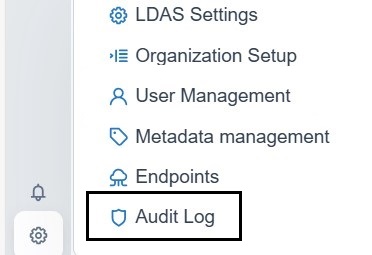
Settings
View and filter audit log
-
Filter based on date range:
- Select from the default/custom date range filter - This Week / This Month / Last 90 days / Custom ranges according to your requirement.
- For custom range, Click the calendar and select the range within which you want to search the audit logs.
- The limit for custom range is also 90 days.
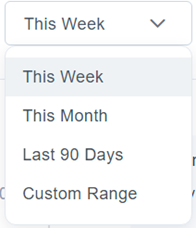
Date filter
- After you select filters to view the audit trail records, information matching those filters displays on the page. To review the next page of results, click the page number or arrow keys at the bottom right corner of the page.
- The results will be displayed as an audit message shown below.
- To view the child audit, click on under Show thread the parent event select.
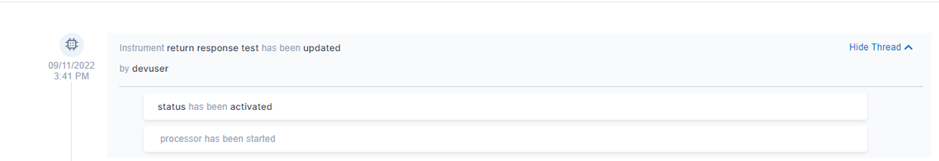
View Audit log example
-
Filter based on event details:
- User can filter the audit log by clicking the filter icon
- Select the entity which you want to be filtered from the dropdown list
- Select the event from the dropdown list
- Select the user from done by dropdown list
- Enter the entity name (Even you can enter multiple entity names separated by comma)
- Click the search icon to search the results
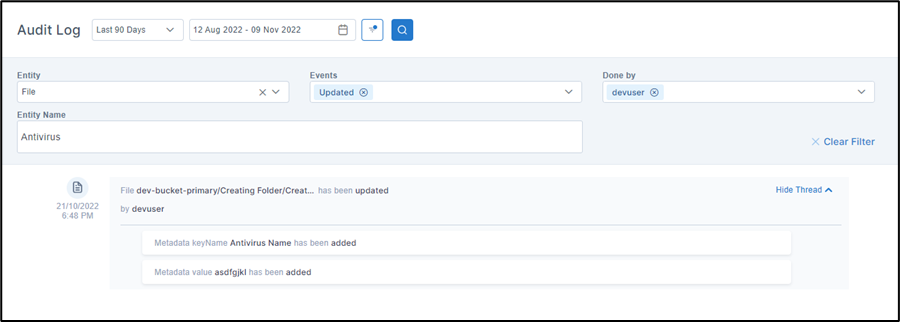
Audit log showing filtered results
Updated 7 months ago
