LDAS Settings
In this section, general configurations for the application are set, including:
- SMTP Configuration: For receiving email notifications
- System Component Notifications: For receiving email/in-app notifications upon any system failure
- Archival Settings: For configuring E-signatures
- Instrument Working Mode: For selecting output file formats
Detailed instructions for configuring each setting are provided in the sections below.
To Navigate to LDAS settings page, click the Settings icon and select LDAS Settings from the list.
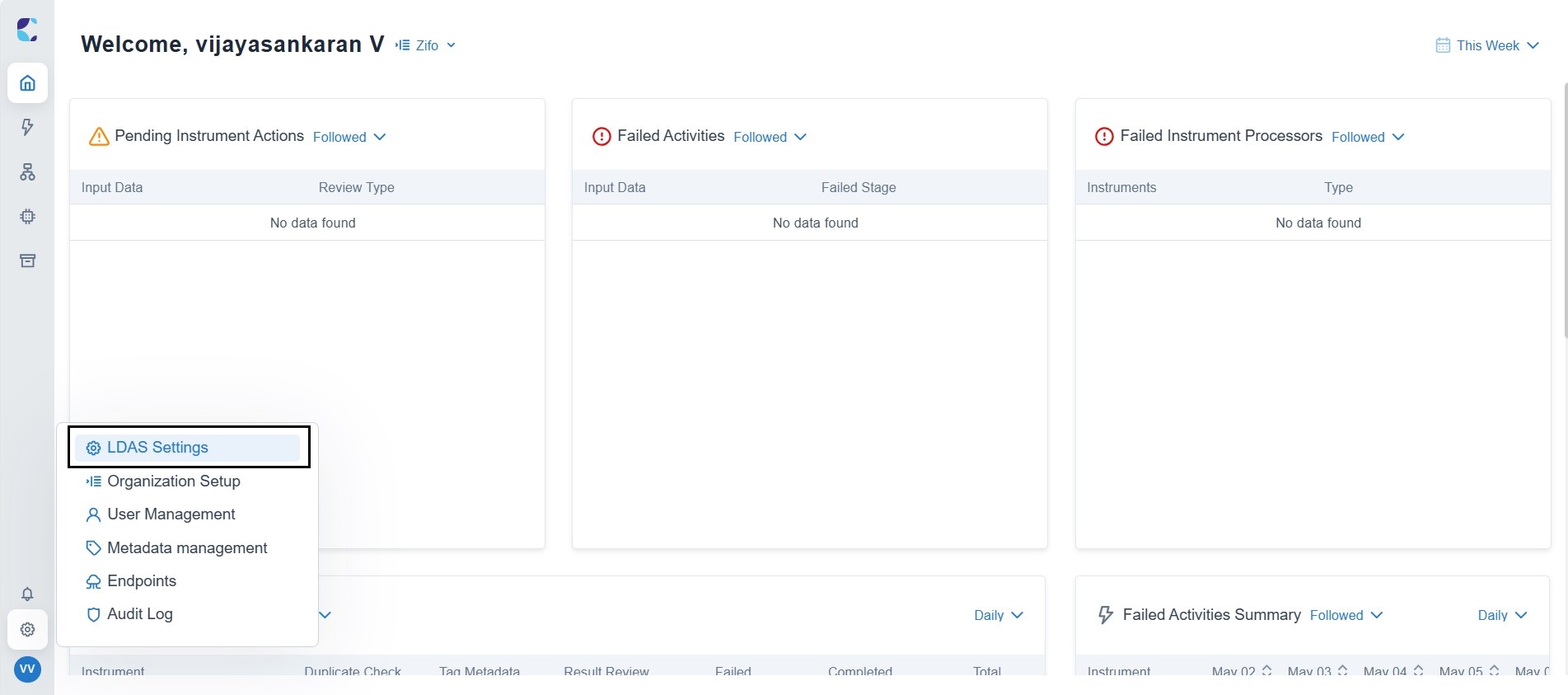
Settings
SMTP Configuration
In LDAS, you will receive notifications for specific actions. If email is enabled in your user profile, email notifications will be sent according to the SMTP configuration set below:
| Field Name | Description | Mandatory Field |
|---|---|---|
| Host | IP address of your organization’s SMTP server | Yes |
| Port | Port number that is specific to the SMTP | Yes |
| Username | Username that must be used by LDAS to connect to your SMTP server | Yes |
| Password | Password that must be used in combination with the above-mentioned username | Yes |
| From Address | Email id from which end users in your organization will receive email notifications from LDAS | Yes |
| SSL Enabled | If you would like to encrypt the emails that will be sent by LDAS | No |
System Component Notifications
In System Component Notifications, you can manage which user groups receive notifications upon system failures such as processor down, service failure, etc., This allows you to control who gets notified in the event of system failures ensuring timely awareness and response.
Archival Settings
In Archival Settings, you can control the e-signature feature by toggling the E-Signature Enabled option. This allows users to sign off on specific actions such as manual file upload, enable/disable legal hold on folders
Instrument
The working mode for instrument module can be chosen here. LDAS supports data to be converted into either JSON or RDF format, selectable under working mode.
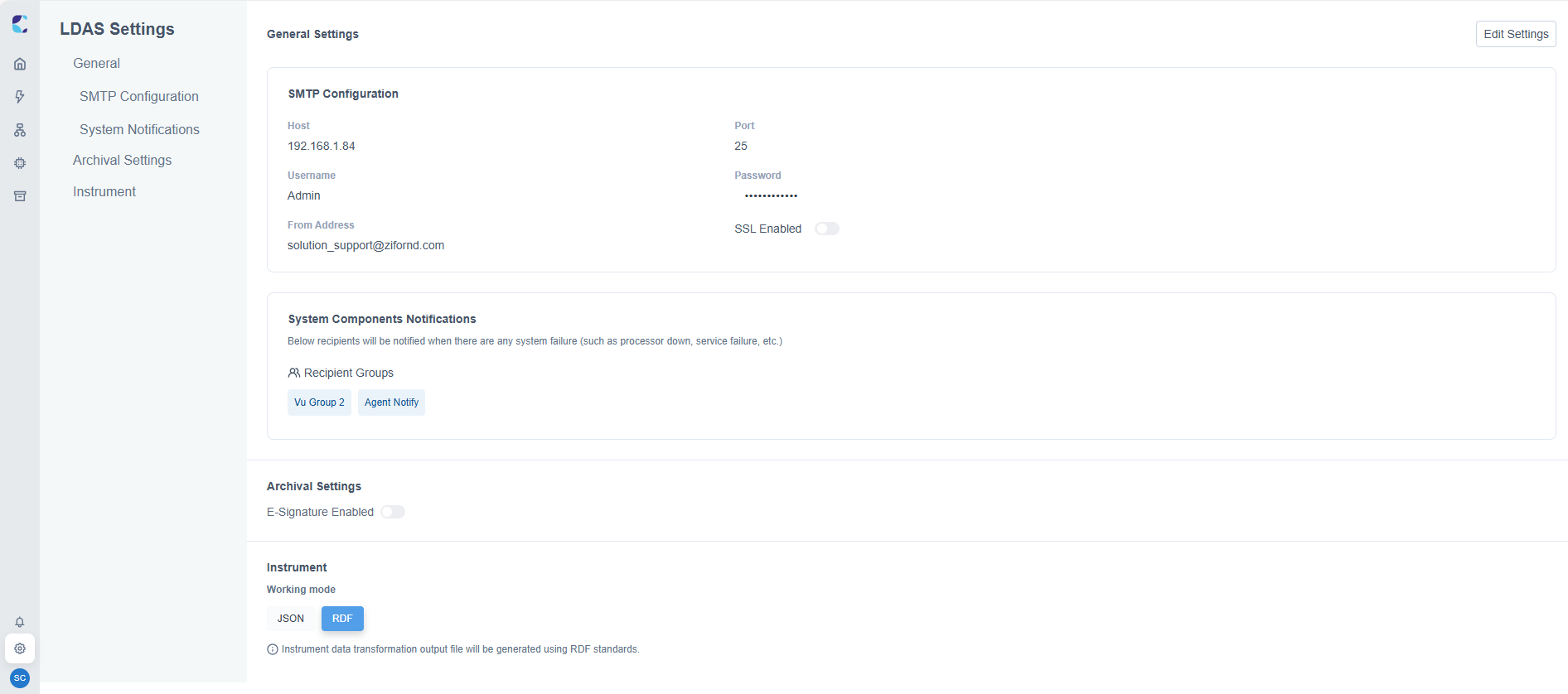
Example of General settings in LDAS settings page
Updated 3 months ago
